Color by Number (R): No.Draw3.3.0
Continue to app
Free Version
Coloring App – Fill Every Pixel with Color
Do you enjoy adding colors to drawings? Want to relax and de-stress with a session of color therapy? If yes, then this coloring app is just what you are looking for. Color by Number is a stress-relieving app that lets you paint pixelated images by tapping each numbered pixel to add its designated color. It offers you a wide range of images that are made up of various small pixels. You will see a number imprinted on each pixel of the image. These numbers represent particular shades of color. You have to fill all the pixels with their respective colors to completely paint the image. Each completed image can be shared to social media platforms either as a video or a photo.
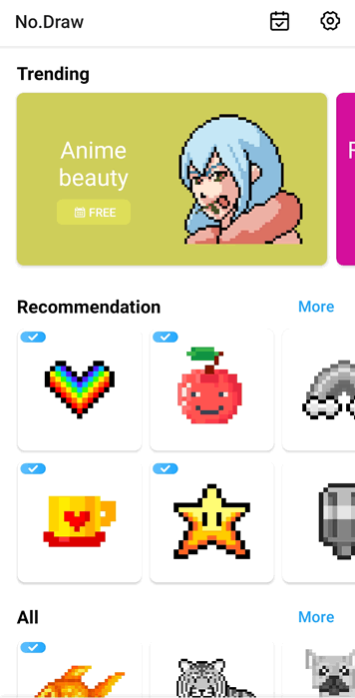
Color by Number has an intuitive user interface and a user-friendly design and layout. You will find the various categories of pixelated images on the home screen of this coloring app. All you have to do is click on any of them and you can start coloring right away. You will have to zoom into the image to reveal its pixels. The color palette for the image can be found at the bottom of the screen. These colors will have numbers imprinted on them just like the pixels. You need to tap a color to highlight the pixels that have the same number. These highlighted pixels can be colored by clicking each pixel individually. You can also hold your finger on the screen and then slide it to color multiple pixels in one swipe.
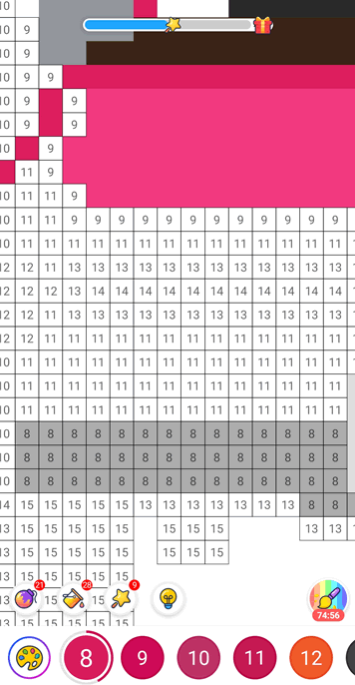
This coloring app provides a wide range of images for you to color. You can explore images of various themes as well that are bigger in size and have a lot more complexity. Such images have higher pixels count and a larger color palette. Coloring them the usual way can take up a lot of time. Fortunately, Color by Number provides various auto-fill options that can help you color images quickly. The bomb option fills a small circular area with color. You can use the magic wand option to fill all pixels of a particular number with their designated color. The bucket option can be used to color a closed area. There is an automatic filling option available too that can color the entire image automatically.
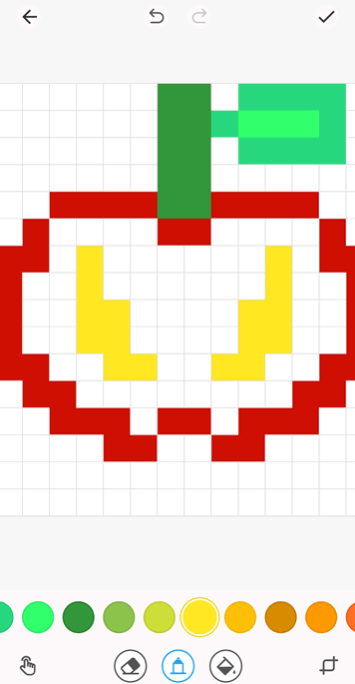
Color by Number allows you to create your own pixel artwork as well. This feature is called the Draw Board and is available in the DIY section of this coloring app. You can choose from 4 different canvas sizes to draw your masterpiece. The size of the canvas will determine the complexity of the image. The larger the canvas size, the more complex your image will be. You can share your DIY images with the app’s community too. Aside from drawing images from scratch, you can also import photos and convert them into pixelated images.
Features:
- Intuitive user interface
- User-friendly design and layout
- A wide range of pixelated images on offer
- Multiple categories and themes of images available
- Images made up of numbered pixels
- A different color assigned to each number
- Tap numbered pixels to fill their respective colors
- Various auto-fill options to paint images quickly
- Draw Board feature to create your own pixel artwork
- Share your DIY images with the community
- Import photos and convert them into pixelated images
Conclusion:
Color by Number is a game for people who like creating pixel artwork. It provides you pixelated images of various sizes and complexities and allows you to complete them by adding color to each of their pixels depending on their numbers. You will enjoy the variety of images available to paint in this coloring app.